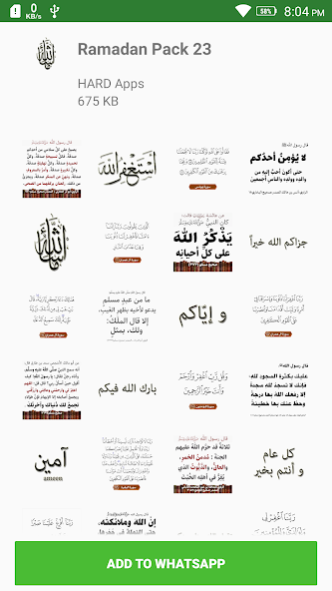Ramadan Kareem Stickers 1.0.11
Free Version
Publisher Description
Ramadan Kareem stickers for WhatsApp - WastickerApp is an App with Islamic & Ramadan stickers and Arabic stickers for WhatsApp, it comes with a beautiful and exclusive collection of Islamic Stickers Make your WhatsApp conversation and Islamic chat stand out with excellent Stickers and Arabic stickers.
"Islamic stickers for WhatsApp - WastickerApp" Features:
* Awesome collection of beautiful Islamic Stickers.
* Celebrate Ramadan by Sending amazing Greeting Stickers
* Doua Stickers, Ayat Stickers, Athkar Al Rasoul Stickers, Hadit Stickers, Eid Moubarak Stickers
* Allah Stickers / Quran quotes Stickers.
* Each Islamic Sticker is breathtaking ultra HD Quality.
* FREE and always will be.
* Exclusive HD Stickers of mecca (Makkah), medina, mosque, Quran, and Islamic quotes.
How to use:
- Make sure your WhatsApp has been updated to the version that has the sticker feature
- Download and open this app
- Tap on 'ADD TO WHATSAPP'
- Confirm your action
- Open WhatsApp and go to a chat
- You will see a new sticker icon at the bottom and can now use this sticker pack
Warning:
WAStickerApps sticker logos / images / names are the property of their perspective owners. This image is not endorsed by any of the perspective owners, and the images are used for cosmetic purposes only. This app is an unofficial fan-based app. No copyright infringement is expected and any request to delete one of the images / logos / names will be honored.
About Ramadan Kareem Stickers
Ramadan Kareem Stickers is a free app for Android published in the Telephony list of apps, part of Communications.
The company that develops Ramadan Kareem Stickers is JGuru Apps. The latest version released by its developer is 1.0.11.
To install Ramadan Kareem Stickers on your Android device, just click the green Continue To App button above to start the installation process. The app is listed on our website since 2023-08-25 and was downloaded 5 times. We have already checked if the download link is safe, however for your own protection we recommend that you scan the downloaded app with your antivirus. Your antivirus may detect the Ramadan Kareem Stickers as malware as malware if the download link to com.ramadankareemstickers.hardapps is broken.
How to install Ramadan Kareem Stickers on your Android device:
- Click on the Continue To App button on our website. This will redirect you to Google Play.
- Once the Ramadan Kareem Stickers is shown in the Google Play listing of your Android device, you can start its download and installation. Tap on the Install button located below the search bar and to the right of the app icon.
- A pop-up window with the permissions required by Ramadan Kareem Stickers will be shown. Click on Accept to continue the process.
- Ramadan Kareem Stickers will be downloaded onto your device, displaying a progress. Once the download completes, the installation will start and you'll get a notification after the installation is finished.